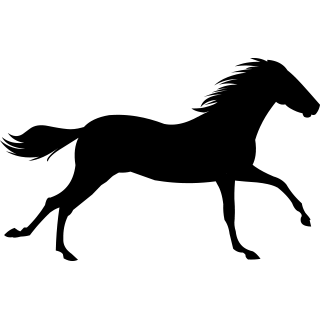
If you’d like to book regular termly riding lessons or take part in the BHS Pony Stars or Challenge Awards Clubs, please follow the steps below.
NEW!

All riders between the ages of 6 and 18 can book onto our Holiday Activities. If you have any issues then do get in touch as sometimes activities may not be visible due to age/ability/horse availability.
Please follow these steps to create a booking:

Please do get in touch with us if you’d like to know more about the centre and bookings, or if you have any issues bookings on the system.
01372 750257
